TradingKey - Imagine this: The EUR/USD plummets by 100 points due to a Fed rate hike, and when you try to close your position manually, slippage occurs, amplifying your losses by 30%. This happens because you haven't mastered the core techniques of forex orders. This article reveals seven types of orders and teaches you how to use 'smart ordering' to navigate market fluctuations!
.png)
(Source: Pixabay)
Market Order: A Quick Entry Tool or a Hidden Trap?
You’re scrolling through your phone when suddenly the EUR/USD surges. Your heart races, and you want to jump in immediately—what should you do? Don’t panic! A market order is the “one-click buy” option that lets you complete the trade in seconds. But is it as perfect as it seems? Let’s dive into this “quick shooter” of the forex market.
Basic Operation of Market Orders: Complete Your Trade in 3 Seconds
The logic behind market orders is simple: execute immediately at the current best price.
For example, if the buy price for EUR/USD is 1.2140 and the sell price is 1.2142 (meaning you'll spend $1.2142 for one euro), hitting the market buy button will execute at 1.2142 without waiting even 0.1 seconds!
What Are the Pros and Cons of Market Orders?
Advantages: Lightning Fast!
Immediate Execution: Market orders execute instantly, regardless of market volatility—no waiting for the price to settle.
User-Friendly: No need to worry about setting pending order prices, making it easy for beginners to navigate.
Seize Sudden Opportunities: If a central bank unexpectedly announces an interest rate hike, a market order allows you to quickly capitalize on the situation.
Disadvantages: Price Discrepancies
Slippage Risks:
Scenario 1: During significant market fluctuations, you may intend to buy euros at 1.2142, but the actual execution might occur at 1.2150—this is known as slippage!
Scenario 2: In periods of low liquidity (such as 3 AM in forex), there may not be enough counterparties available for your order, resulting in execution at less favorable prices.
Emotional Trading: The ease of executing market orders can lead to impulsive decisions, causing traders to “buy at the peak” or “sell at the bottom.”
When Should You Use Market Orders?
Emergency Stop-Losses: If your position incurs losses beyond your psychological comfort level, a market order can help you quickly exit.
Breakout Entries: For example, if EUR/USD breaks a key resistance level and you want to enter immediately.
During High Liquidity: In major trading sessions (from 3 PM to midnight Beijing time), market depth is high and slippage risk is minimized.
Limit Orders: Let the Market Execute at Your "Ideal Price"?
Have you ever wanted to buy euros but hesitated to chase the rising price? Or maybe you hold a long position and want to take profits, but you're worried about selling too early?
This is where limit orders act as your "price sniper"—you can set your ideal price and let the market come to you! Let’s explore how this favorite tool of “laid-back traders” can help you trade efficiently and save money.
In simple terms, a limit order is like “booking a trade.” You tell the market, “I want to buy/sell at XX price,” and when that price (or better) is reached, the system automatically executes your order.
Example with EUR/USD :
Buy Limit Order (Buying Low):
If the current price is 1.2050 but you believe 1.2030 would be a more favorable buying point, you can set a buy limit order at 1.2030. The order will only execute if the price drops to 1.2030 or lower (e.g., 1.2025), allowing for a “discounted purchase.”
Sell Limit Order (Selling High):
If you own euros with the current price at 1.2050 and have a target profit at 1.2070, place a sell limit order at 1.2070. The system will automatically sell your position when the price rises to 1.2070 or higher (such as 1.2080), enabling you to secure that profit.
Advantages: 3 Key Benefits for "Strategic Traders"
Lock in Better Prices and Avoid Chasing:
For example, if the market price surges to 1.2100, your pre-set buy limit order at 1.2030 can protect you from high-risk entries, saving you 70 pips!
Automated Execution—No Constant Monitoring Required:
Once you've set your target price, you can focus on other activities or even sleep soundly while the order executes automatically when the market hits your desired level.
Filter Out Noise and Focus on Your Goals:
In volatile markets with frequent price fluctuations, limit orders help identify genuine trends that align with your expectations, preventing you from falling for false breakouts.
Disadvantages: Be Mindful of These Two Scenarios!
Orders May Go Unfilled:
If the market doesn't reach your buy or sell price, your order won’t execute—leading to missed opportunities. For instance, if you set a buy order at 1.2030 but the lowest price only drops to 1.2040 before rebounding, you might miss a profitable surge.
Unreasonable Price Settings Lead to Missed Trades:
Placing an order far from the current market (e.g., buying at 1.1900 while it's at 1.2050) significantly reduces execution chances; conversely, setting it too close (like buying at 1.2049) may yield faster fulfillment via a market order.
Order Placement Tips: How to Set High-Probability Limit Orders in 3 Steps
Set Targets Based on Key Levels:
- Focus on support and resistance levels—such as previous highs/lows, round numbers (like 1.2000), or significant Fibonacci retracement levels (e.g., the 61.8% mark).
- Place Buy Limit Orders ≤ Current Price; Sell Limit Orders ≥ Current Price:A common mistake is placing a buy limit above the current price (e.g., setting a buy limit at 1.2060 when it’s currently at 1.2050). This is effectively chasing prices; use a market order instead!
- Incorporate Time Limits to Avoid Ineffective Orders:Most trading platforms offer options like “valid today” or “valid until canceled.” It's wise to set an expiration of “3 days” for limit orders to free up capital and seize new opportunities if conditions change.
Stop Loss Order
What’s the most daunting risk after opening a position? Watching your account plummet as prices drop without a chance to exit?
Don’t panic! A stop loss order serves as your “risk extinguisher,” allowing you to set a predefined loss limit and automatically close your position.
In simple terms, a stop loss order acts like a “loss brake.”
For instance, after purchasing EUR/USD, if you're worried about prices falling below support, you can set a stop loss slightly below your cost price (for example, if you buy at 1.2050, place the stop loss at 1.2000).
If the price reaches 1.2000 or lower, the system will automatically sell, capping your loss at 50 pips and preventing further declines.
Why You Should Always Set Stop Losses:
Lessons from Negative Examples: One investor who failed to set a stop loss while holding GBP/USD during the Brexit crisis lost 1000 pips, resulting in their account value being halved.
The Rational Advantage: Stop losses helps combat the psychological trap of holding onto losing positions—breaking the cycle of “small losses → holding → larger losses → forced selling,” which can lead to even greater financial harm.
Nevertheless, it is crucial to set your stop losses thoughtfully:
Setting them too close may trigger frequent exits and cause you to miss out on potential rebounds.
Setting them too far may not effectively control losses, defeating the purpose of having a stop loss in place.
Take Profit Order
After opening a position, it’s natural to feel anxious as your profits fluctuate—worrying about missing out on gains or selling too early. A take-profit order can alleviate this stress by allowing you to set a target price in advance for automated execution.
For instance, if you buy EUR/USD at 1.2050 and expect it to rise to 1.2100, you can place a take profit order at 1.2100. Once the price reaches 1.2100 or higher, the system will automatically close your position, securing a 50-pip profit—no need to constantly monitor the market and decide when to sell!
Core Logic: Using a pre-set “target price” minimizes subjective judgment and helps you avoid missed exit opportunities due to “greed” or “fear of pullbacks.”
Why Use Take Profit Orders?
Learning from Negative Examples: One trader who went long on gold saw prices rise from 1900 to 2000 but failed to take profits, resulting in a drop back down to 1850 due to Fed rate hikes—leaving them with no gains.
Rational Benefits: Taking profit orders helps combat the greed of wanting even more, especially for traders who can’t constantly watch the market—they ensure that profits are “automatically secured.”
What If Prices Exceed Expectations?
Dynamic Adjustment of Take Profit Levels: If EUR/USD exceeds 1.2100 and keeps rising, you can manually adjust your take profit target up to 1.2150 (a trailing stop) to lock in additional gains while allowing room for potential pullbacks.
Avoiding Excessive Greed: A higher take profit isn’t always advantageous! For example, if there’s strong resistance at 1.2100, arbitrarily setting the target at 1.2200 might lead you to miss out on attainable profits.
Trailing Stop Order: Let Your Profits Run While Securing Your Risks!
After successfully capturing an upward trend, it’s natural to worry about sudden price pullbacks that could erase your hard-earned gains. But don’t worry! A trailing stop order serves as your "automatic follow-up tool," allowing profits to ride the trend while locking in gains when prices reverse.
For example, if you buy EUR/USD at 1.2000 and set a trailing stop of 30 pips, when the price rises to 1.2050 (a gain of 50 pips), your stop loss will automatically adjust to 1.2020 (1.2000 + 50 - 30), securing a minimum profit of 20 pips.
If the price continues to rise to 1.2100, the stop loss moves up to 1.2070 (1.2000 + 100 - 30), locking in a profit of 70 pips.
If the price then falls below 1.2070, the system will automatically close your position, allowing you to exit with a profit of 70 pips and avoiding further losses.
Core Logic: The stop loss acts like an “automatic trailing hand,” moving up with rising prices but remaining static during declines, ensuring that you always retain some level of profit.
How to Set Trailing Stops:
- Determine Your “Trailing Distance” (in Pips or Percentage)
Pip Tracking: Commonly set between 30-50 pips for major pairs like EUR/USD ; consider setting it at around 80-100 pips for highly volatile pairs.
Percentage Tracking: For instance, you might set a trailing stop based on a price movement of around 2%, which works well for stocks or gold.
- Adjust Flexibility Based on Market Conditions
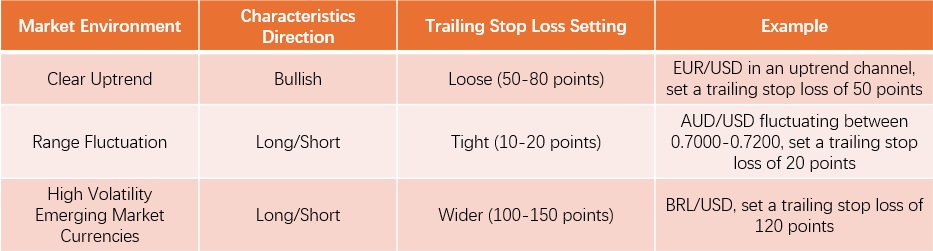
- Combine Technical Analysis for “Safety Zones”
For long positions: Set initial trailing stops just below recent support levels—such as prior lows or Fibonacci retracement levels.
For short positions: Place them just above recent resistance levels to avoid being stopped out by normal price fluctuations.
One Cancels the Other Order (OCO)
An OCO order (One Cancels the Other) is similar to double insurance—by placing limit orders in both directions, executing one automatically cancels the other.
For example, if you determine that EUR/USD is trading within a range of 1.1600 to 1.1800, you can set a buy limit order at 1.1620 (waiting for a dip) and a sell limit order at 1.1780 (waiting for an increase).
If the price falls to 1.1620, the buy order is executed while the sell order is automatically canceled. Conversely, if the price rises to 1.1780, the sell order is filled, and the buy order becomes invalid.
Core Advantage: With OCO orders, there’s no need for manual monitoring to cancel orders, thus preventing "both sides from being filled." This feature is especially beneficial for traders with limited time to watch the market.
How Does OCO Differ from Regular Limit Orders?
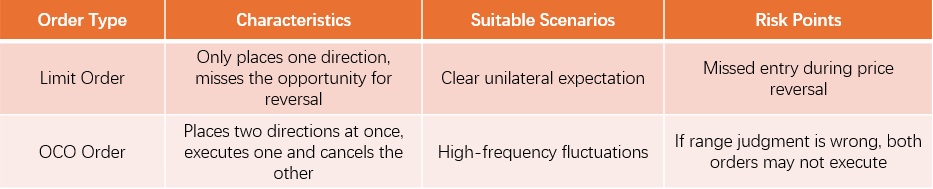
When to Use OCO:
Ideal Scenario: Best suited for clearly defined range-bound markets (when prices oscillate between support and resistance levels).
Caution: Avoid using OCO in trending markets! For instance, if EUR/USD is on an upward trend and you place a buy OCO below current prices, you may miss out on substantial upward movement.
Pending Orders: Set Your Trading “Landmines” to Trigger When Prices Hit!
What is a Pending Order?
A pending order consists of orders that have not yet been executed.
For instance, if you anticipate that EUR/USD will bounce back at 1.2000, you can place a buy limit order at that level, which will automatically execute when the price reaches it.
Similarly, if you expect GBP/USD to pull back at 1.3500, you can set a sell limit order there, and it will trigger when the price hits that mark.
Additionally, you can set stop-loss and take-profit orders to allow the system to automatically close your position when losses or gains reach your desired targets—no manual intervention is needed! By inputting your trading plan in advance, the system executes based on your specified price conditions, helping you avoid the stress of real-time monitoring and preventing missed opportunities at key levels.


